StackScreen - Stack Navigation
StackScreen is a basic ContainerScreen that represents a stack of screens and renders the last one by default. It is a simple and convenient way to implement stack navigation in your application.
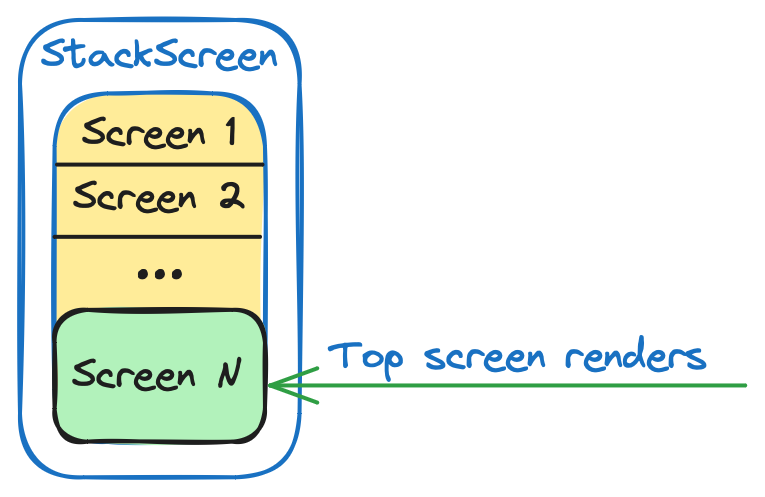
To use a stack screen in your application, you can simply use DefaultStackScreen for the default implementation of the stack with a default fade-in/out animation for transitions:
You can change the stack by calling dispatch(Action) on NavigationContainer<StackState, StackAction>.
For a convenient way to update the state, there is a function dispatch(action: (StackState) -> StackState) that allows you to change the state according to your needs. There is also a list of built-in commands.
Built-in Navigation Actions
Modo provides a list of built-in actions for stack navigation. You can explore the available commands here. Some of them include:
forward(screen: Screen, vararg screens: Screen)- Adds the given screens to the top of the stack.replace(screen: Screen, vararg screens: Screen)- Replaces the top screen of the stack with the provided screens.back/backTo- A variety of commands for popping screens from the backstack.backToRoot- Drops all screens except the first one.removeScreens(condition: (pos: Int, screen: Screen) -> Boolean)- Removes screens that satisfy the condition from the stack.
Accessing the Nearest StackScreen
To access the nearest StackScreen from a composable function, you can use the special composition local LocalStackNavigation. It can be used for further actions.