Core Concepts
Modo is a state-based navigation library for Jetpack Compose. It represents the UI as a structure of Screens and ContainerScreens (which are implementations of Screen).
Navigation is a Graph
Each integration of Modo is a rooted tree (wiki) that can be displayed as follows:
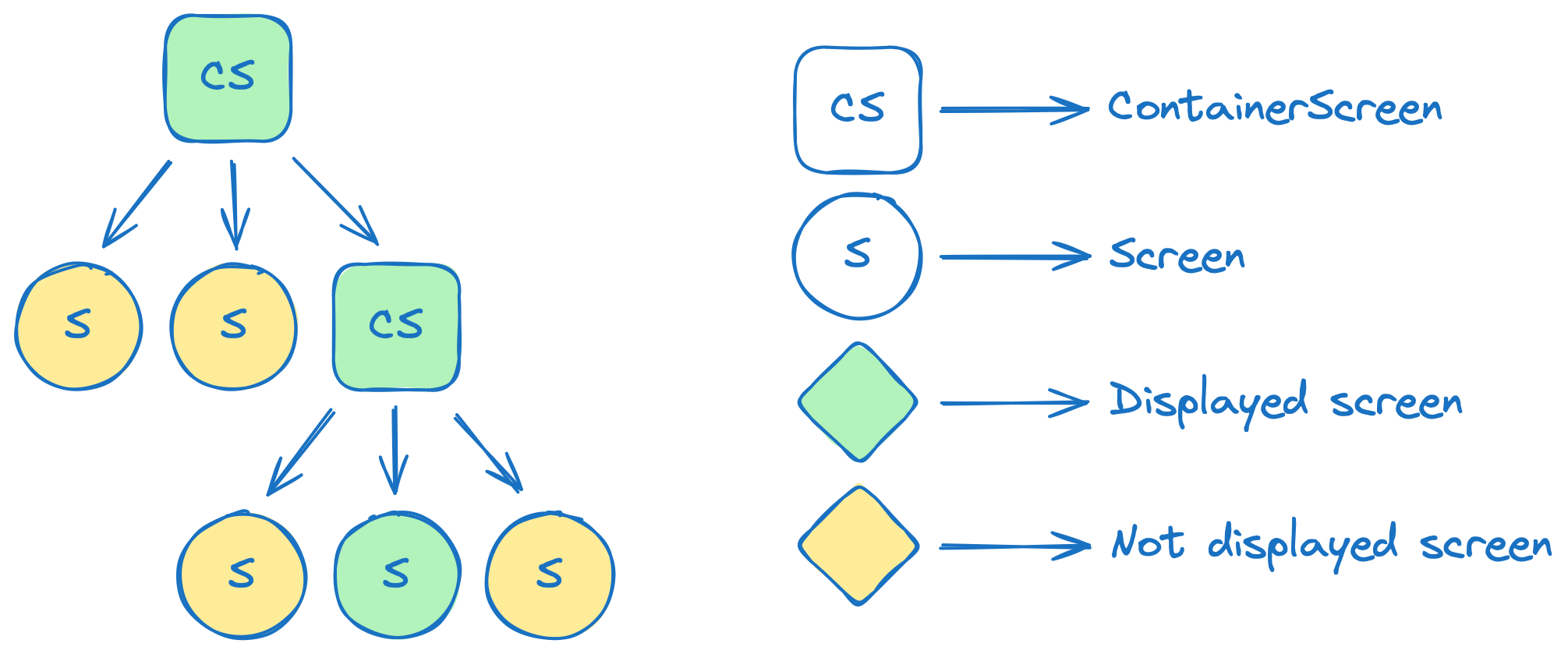
Each node is a
ScreenorContainerScreen.Leaf nodes are
Screens.Inner nodes are
ContainerScreens. They can contain otherScreens orContainerScreens in theirnavigationState.The root node is a
RootScreen. You can have multiple roots in your app. See How to integrate Modo for details.
Screen
A Screen is the basic unit of the UI. It displays content defined in the overridden fun Content(modifier: Modifier).
Screen Key
Each screen is identified by a ScreenKey - a unique key representing the screen. This key is extensively used in internal implementation. It must be unique for each screen, even after process death. To ensure this, use the built-in generateScreenKey function.
Arguments
To pass arguments to the screen, declare them in the Screen's constructor:
Saving and Restoring
Each screen is Parcelable, which helps to save and restore it during lifecycle changes. Use the parcelable Gradle plugin and the @Parcelize annotation to generate the Parcelable implementation on the fly.
It's crucial to use built-in functions like rememberRootScreen to integrate Modo with your application. Read How to Integrate Modo into Your App for details.
ContainerScreen
ContainerScreens are types of screens that can contain other screens. They are fundamental building blocks for complex navigation structures. StackScreen and MultiScreen are built-in implementations of ContainerScreen.
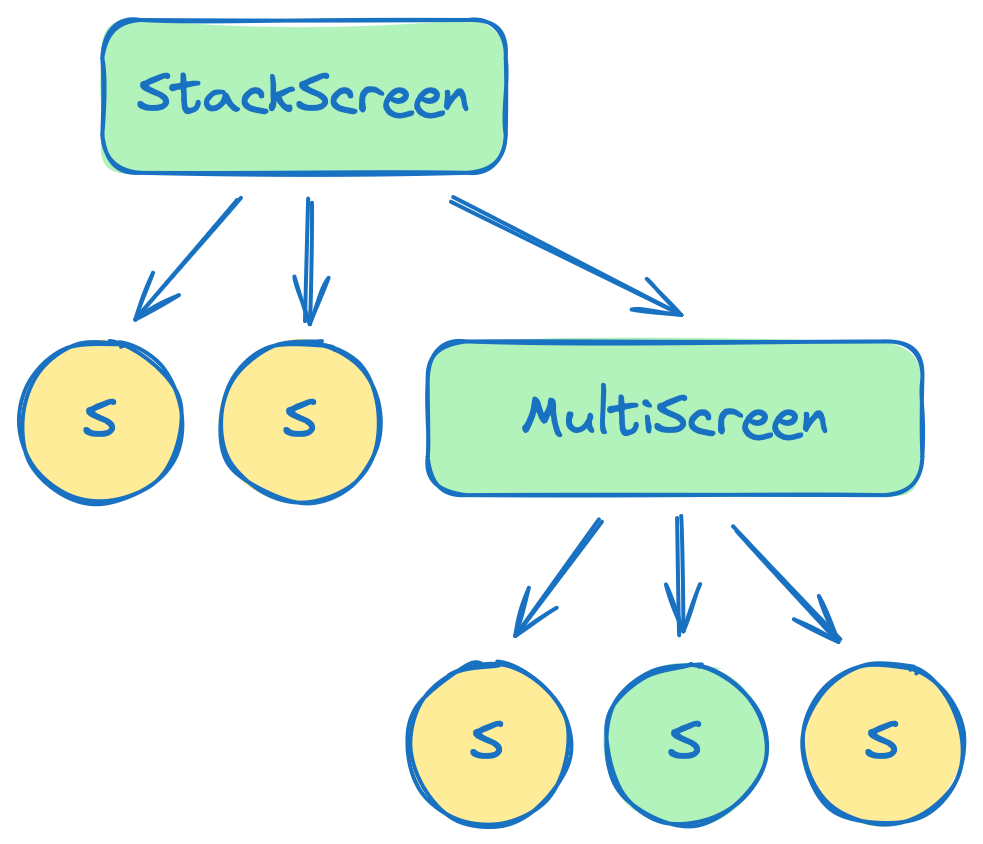
Each ContainerScreen is defined by two typed parameters: State and Action.
State
NavigationState - a class that can contain nested screens and other additional information. The state can be updated by calling dispatch(action).
Read the State Update section for more details.
Action
NavigationAction - a marker interface to distinguish actions for this container on a specific State. You can also use ReducerAction to define actions with an in-place update function:
NavModel - a state storage responsible for state updates and triggering UI updates. Each ContainerScreen has a NavModel as a constructor parameter.
Rendering Nested Screens
To render nested screens inside a container screen, you must use the InternalContent function. This function provides all necessary integrations, such as:
Correct usage of
rememberSaveableinside nested screens by usingSaveableStateHolder.Integration of
ScreenModel, ensuring consistency for the same screen and clearing it when theScreenleaves the hierarchy.Android integration, including
LifecycleandViewModelsupport.
The built-in StackScreen and MultiScreen use InternalContent under the hood to ensure correct nested screen functionality.
State Update
To update the state of a ContainerScreen, use dispatch(action: Action). There are two ways to define your action:
ReducerAction (Recommended)
ReducerAction allows defining the update function in-place.
Custom Reducer + Action
You can provide a reducer in your ContainerScreen implementation.
Root Screen
To integrate Modo into your application, use one of the built-in functions from the Modo file. It returns a RootScreen, which provides a SaveableStateHolder.